Creating a professional CV (Curriculum Vitae) is one of the most important steps in landing your dream job. A well-crafted CV can make a significant difference in the way potential employers perceive you. MS Word is one of the most commonly used tools for creating CVs due to its easy-to-use interface and wide accessibility. In this article, we will guide you through the process of making a CV in MS Word, step-by-step, ensuring your document is visually appealing and professional.
Why Use MS Word to Create Your CV?
MS Word is a versatile word processor that provides various templates, formatting options, and customization features to help you create a professional-looking CV. Its user-friendly design makes it suitable for both beginners and advanced users. MS Word also allows you to save your document in multiple formats, ensuring compatibility with different platforms and employers.
Preparing to Create Your CV
Before diving into the design and formatting, it’s important to gather all the necessary information you need for your CV. This will save you time and make the process smoother. Here’s a checklist of information you should have ready:
- Personal Information: Full name, phone number, email address, and home address (optional).
- Professional Summary: A brief overview of your career goals, skills, and experience.
- Work Experience: List of your previous job titles, company names, locations, and dates of employment.
- Education: Schools attended, degrees earned, and any certifications.
- Skills: Technical, soft, and hard skills relevant to the job you’re applying for.
- Awards and Achievements: Any notable accomplishments or recognitions.
- References: Optional, but it can include people who can vouch for your skills and experience.
Having all the required details will help you stay organized and focused while working on your CV.
Step 1: Open a New Document in MS Word
To start, open MS Word on your computer and create a new blank document. This will give you a clean slate to work with. MS Word also offers several pre-designed CV templates that you can choose from, which can save you time on formatting. However, it’s often best to start from scratch to give your CV a personalized touch.
Step 2: Choose the Right Font and Size
The font and size you choose play a crucial role in how readable and professional your CV looks. You want a font that is easy to read but also looks polished. Here are some popular fonts used for CVs:
- Calibri (default font in MS Word)
- Arial
- Times New Roman
- Georgia
For font size, use 10-12 points for body text and slightly larger sizes (14-16 points) for section headings. This ensures that your CV is readable and neatly formatted.
Font Size and Style Tips
- Heading Font Size: Use a larger size (16-18 points) for your name at the top of your CV. For section headings (e.g., Experience, Education), use 14-16 points.
- Body Font Size: Use 10-12 points for the body of your CV. This ensures it’s readable without being too cluttered.
Step 3: Set Up the Document Layout
Now that you’ve chosen a font and size, you’ll need to set up the layout of your CV. Follow these steps to format your document properly:
- Margins: Go to the “Layout” tab in MS Word and set your document’s margins to 1 inch on all sides. This ensures your CV looks balanced and professional.
- Line Spacing: Set the line spacing to 1.15 or 1.5. This makes the text more readable without wasting space.
- Alignment: Use left-alignment for the body text. You can center-align your name at the top of the document to make it stand out.
Step 4: Add Your Contact Information
At the top of the page, include your name, phone number, email address, and home address (if necessary). Make sure this information is clear and easy to find. You can center-align your name, but keep the contact details aligned to the left for a professional appearance.
Step 5: Write a Professional Summary
A professional summary is a brief, impactful statement at the beginning of your CV. It should highlight your skills, experience, and career goals in a few lines. Keep it concise, no more than 3-4 sentences.
Tips for Writing a Professional Summary
- Focus on your strengths.
- Tailor it to the job you’re applying for.
- Mention your years of experience or expertise in your field.
- Keep it short but impactful.
Step 6: Include Work Experience
Work experience is one of the most important sections of your CV. Here, you’ll list your past positions in reverse chronological order, starting with your most recent job.
For each job, include the following details:
- Job title
- Company name
- Location (city, country)
- Dates of employment (month/year)
- Bullet points describing your responsibilities and achievements
Formatting Work Experience
Use bullet points to list your responsibilities and achievements. Be specific and quantify your accomplishments whenever possible to highlight your impact.
Step 7: List Your Education
Next, include your educational background. Start with your most recent degree and work backward. For each institution, provide the following information:
- Degree (e.g., Bachelor of Science in Computer Science)
- Institution name
- Graduation date (month/year)
- GPA (optional)
Additional Education Tips
- If you have relevant certifications, include them in this section or in a separate “Certifications” section.
- You can also add any relevant coursework if it’s pertinent to the job you’re applying for.
Step 8: Highlight Your Skills
In this section, list your technical skills, soft skills, and any language proficiency. Tailor this list to match the job description. Some examples of skills include:
- Technical Skills: Python, JavaScript, MS Office Suite, SEO, Data Analysis
- Soft Skills: Communication, Leadership, Time Management, Problem Solving
- Languages: English (fluent), Spanish (intermediate)
Step 9: Add Achievements or Awards
If you’ve received any awards or professional achievements, create a section dedicated to them. This section can demonstrate your commitment and excellence in your field. Include awards, recognitions, or significant milestones that you have achieved.
Step 10: Include References (Optional)
You may choose to include references, though this is optional. If you do, include the reference’s name, title, company, and contact details. It’s best to ask your references for permission before including them in your CV.
Step 11: Proofread and Finalize Your CV
Once your CV is complete, carefully proofread it for spelling, grammar, and formatting errors. Having a clean, error-free CV is crucial for making a strong impression. You can also ask a trusted friend or colleague to review your CV for any mistakes you may have missed.
Final Formatting Tips
- Ensure consistent font style and size throughout the document.
- Use bold and italics sparingly to highlight important information.
- Keep the overall design clean, professional, and easy to navigate.
Step 12: Save and Export Your CV
Once your CV is finalized, save it in both MS Word (.docx) and PDF formats. Saving it as a PDF ensures the formatting remains intact when you send it to potential employers.
Exporting to PDF
- Go to “File” > “Save As.”
- Select “PDF” from the dropdown menu and choose the location where you want to save it.
As a fresher entering the job market, creating an impactful resume is one of the first steps toward landing your dream job. A resume is a reflection of your skills, education, and potential, even if you don’t have much work experience. This article will guide you on how to craft a resume that will make a strong first impression on recruiters and hiring managers.
Understand the Importance of a Resume
Your resume is your first opportunity to present yourself to potential employers. It’s a way to showcase your skills, education, and personal achievements. A well-crafted resume can set you apart from other candidates and help you get noticed. While experience is important, many employers are willing to hire freshers who show potential, enthusiasm, and the right attitude.
Research the Job Requirements
Before writing your resume, research the job position you’re applying for. Understand the skills and qualifications that the employer is looking for. This research will allow you to tailor your resume to the specific job, highlighting your most relevant strengths. Use the job description as a guide to understand what the company values and what skills are crucial for success in the role.
Highlight Transferable Skills
Even if you don’t have direct work experience, you may have acquired transferable skills through academics, internships, volunteering, or personal projects. These skills can be anything from communication, problem-solving, time management, and teamwork, to technical skills like proficiency in software or coding languages. Make sure to showcase these on your resume as they demonstrate your potential to succeed in the workplace.
Structure Your Resume Effectively
The structure of your resume should be clear and easy to read. Employers often scan resumes quickly, so it’s essential to make yours easy to navigate. Here’s how to organize your resume:
Contact Information
Start with your name, phone number, email address, and LinkedIn profile (if you have one). Make sure the email address you provide is professional, preferably your full name or a variation of it.
Professional Summary or Objective
A professional summary or objective at the top of your resume can give the employer a snapshot of who you are and what you bring to the table. If you have limited experience, an objective statement is a great way to express your enthusiasm and goals. For example:
- “Motivated recent graduate with a passion for marketing seeking to leverage my communication and analytical skills in a marketing assistant role.”
If you have any internship or volunteer experience, mention it here to give your objective more weight.
Education
As a fresher, your educational qualifications will be one of the most important sections on your resume. List your degree, the name of the institution, and your graduation year. If you have good academic performance or honors, be sure to mention them. You can also include relevant coursework or projects that demonstrate your ability to perform in the job you’re seeking.
Skills
A skills section is vital to showcase your strengths. Divide your skills into categories, such as:
- Technical Skills: Software, tools, or languages you’re proficient in (e.g., Microsoft Office, Python, Adobe Photoshop).
- Soft Skills: Interpersonal abilities that are valuable in the workplace (e.g., communication, teamwork, leadership).
Use bullet points to make it easier for the hiring manager to scan quickly.
Experience (If Applicable)
For freshers, this section can include internships, part-time jobs, volunteer work, or personal projects. Even if you haven’t worked in a formal job, you can list any roles that involved responsibility, such as leadership positions in clubs or student organizations. For each experience, provide a brief description of your role, key accomplishments, and the skills you developed.
Certifications and Achievements
If you’ve earned any relevant certifications or awards, list them in this section. Certifications show that you’re dedicated to improving your skills and staying updated in your field. Some examples might include:
- Google Analytics Certification
- Certification in Graphic Design (e.g., Adobe Certified Expert)
- Leadership or teamwork awards during college
Projects
As a fresher, you can also include academic or personal projects that showcase your skills. For example, if you’re applying for a job in software development, you might mention projects where you developed apps or websites. If you’re applying for marketing roles, mention any social media campaigns or content you created.
Volunteering Experience
Volunteering shows that you’re willing to work for the greater good and demonstrates your ability to collaborate with diverse groups. If you’ve volunteered in any capacity, whether it’s organizing events or helping a charity, be sure to include it in your resume.
Hobbies and Interests
While this section is optional, it can help humanize your resume and make you stand out. Mention hobbies that relate to the job you’re applying for. For example, if you’re applying for a role that requires creativity, you might mention photography, writing, or graphic design.
Use Action Verbs and Quantify Achievements
When describing your experience, always use action verbs that reflect your contributions. Words like “managed,” “organized,” “created,” and “led” show that you took initiative. Whenever possible, quantify your achievements to demonstrate your impact. For instance:
- “Increased social media engagement by 30% through targeted content strategies.”
Numbers give your achievements more weight and help employers understand the scale of your accomplishments.
Keep It Simple and Professional
Your resume should be simple, professional, and free of clutter. Use a clean, easy-to-read font like Arial or Calibri in a size between 10 and 12 points. Stick to a black and white color scheme, and avoid adding unnecessary design elements unless you’re applying for a creative role.
Avoid Common Mistakes
- Typos and Grammar Errors: Proofread your resume multiple times to eliminate errors. Small mistakes can leave a bad impression.
- Too Lengthy: Keep your resume concise, ideally one page. Freshers typically don’t need more than one page unless they have a significant amount of relevant experience.
- Irrelevant Information: Avoid including unnecessary personal information, such as age, marital status, or a photo. Keep the focus on your qualifications and skills.
Tailor Your Resume for Each Job
Each job you apply for will have unique requirements. Customize your resume for each application by highlighting the skills and experiences that match the specific role. By tailoring your resume, you increase your chances of passing through applicant tracking systems (ATS) and getting noticed by hiring managers.
Include a Cover Letter
Along with your resume, always send a well-written cover letter that explains why you’re interested in the role and how your skills align with the company’s needs. A cover letter adds a personal touch and allows you to express your enthusiasm for the job.
Conclusion
As a fresher, creating an impressive resume may seem daunting, but with the right approach, you can craft a resume that showcases your skills and qualifications. Focus on your education, transferable skills, and any relevant experiences to demonstrate your potential. Tailor your resume for each job, and don’t forget to proofread it thoroughly before submitting. With these tips, you’ll be well on your way to landing your first professional job!
Creating a CV in MS Word is a straightforward process if you follow the right steps. By organizing your information, choosing the right format, and keeping the design simple and professional, you can create a CV that stands out to employers. Remember to tailor your CV for each job application, focusing on relevant skills and experiences. With the tips and techniques provided in this guide, you’ll be well on your way to crafting an impressive CV that highlights your qualifications and sets you up for career success.

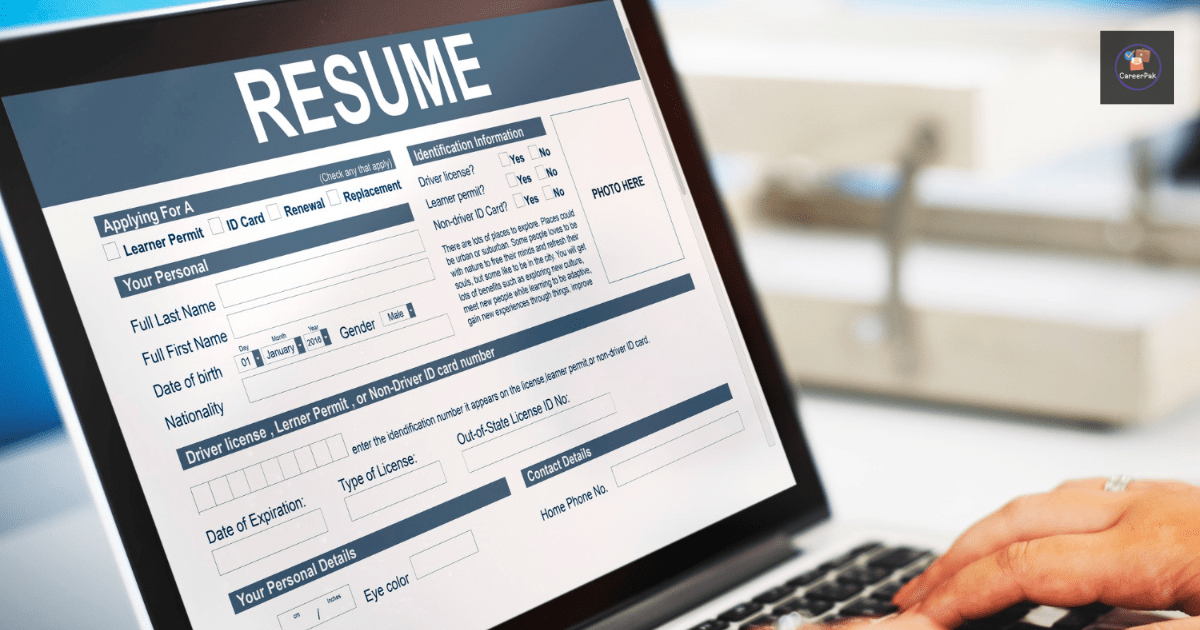
Hey! Do you know if they make any plugins to assist with SEO?
I’m trying to get my site to rank for some targeted keywords but I’m not seeing very
good success. If you know of any please share.
Thank you! I saw similar text here: Eco blankets
The large Bus Tours London operates three routes with stops at these tourist destinations: Madame Tussauds, Oxford Circus, Piccadilly Circus, Trafalgar Square, Whitehall, Westminster Bridge, London Eye, Covent Garden, St Paul’s Cathedral, London Bridge, Tower of London, Westminster Abbey, Buckingham Palace, Harrods, Kensington Palace and Kensington Gardens.
sugar defender official website As a person who’s constantly
been cautious regarding my blood glucose, finding Sugar Defender has actually been a relief.
I really feel a lot a lot more in control, and my recent check-ups
have shown favorable improvements. Recognizing I have a
reliable supplement to support my routine offers me comfort.
I’m so thankful for Sugar Protector’s impact on my health and wellness!
sugar defender reviews
Sugar Defender Including
Sugar Protector into my day-to-day routine overall health.
As somebody who focuses on healthy and balanced consuming, I value the
extra security this supplement supplies. Because starting to take it,
I have actually observed a marked renovation in my power levels and a considerable reduction in my wish for undesirable treats such a such an extensive impact on my daily life.
sugar defender official website
sugar defender For several years, I have actually fought uncertain blood sugar swings that left me feeling drained pipes and inactive.
However because integrating Sugar my power degrees are currently steady and regular, and I no more strike a wall in the mid-days.
I appreciate that it’s a gentle, natural method that doesn’t included any kind
of unpleasant adverse effects. It’s truly transformed my
life. Sugar Defender Ingredients
sugar defender Finding Sugar Defender has been a game-changer for me, as I have actually constantly been vigilant about
handling my blood sugar levels. With this supplement, I really feel equipped to organize
my wellness, and my most recent medical examinations have shown a considerable turn-around.
Having a reliable ally in my corner provides me with a complacency and reassurance,
and I’m deeply thankful for the profound difference Sugar Protector has actually made in my wellness.
sugar defender reviews
พร้อมมันส์กับ เกมสล็อต เกมดังที่แตกง่ายที่สุด สมัครที่นี่แล้วเริ่มปั่นเลย!
Good article! We will be linking to this great article on our site. Keep up the great writing.
May I just say what a relief to discover someone that genuinely understands what they’re discussing on the internet. You certainly understand how to bring an issue to light and make it important. A lot more people need to check this out and understand this side of your story. I was surprised that you aren’t more popular since you certainly possess the gift.
Pretty! This has been a really wonderful article. Thanks for providing this info.
Spot on with this write-up, I truly feel this site needs a great deal more attention. I’ll probably be returning to read through more, thanks for the info.
Good blog you have got here.. It’s hard to find high quality writing like yours these days. I honestly appreciate people like you! Take care!!
It is one among the most important hotel aggregators in India.
You’ve made some decent points there. I looked on the internet for more information about the issue and found most individuals will go along with your views on this site.
On Might 8, 1777, through the Philadelphia marketing campaign, British forces raided Bordentown in pursuit of retreating American militiamen.
RACC Trusted Sellers – An inventory of reputable autograph collectors and sellers, maintained by the biggest online autograph group.
I think there are quite a lot of gamers on the minute who’re off their sport and we’re doing the best with what we’ve acquired however the arrogance in a single or two has simply been dragged out of them.
Good site! I really love how it is easy on my eyes and the data are well written. I am wondering how I could be notified whenever a new post has been made. I have subscribed to your RSS feed which must do the trick! Have a nice day!
Magnificent beat ! I would like to apprentice while you amend your web site, how could i subscribe for a blog site? The account helped me a acceptable deal. I had been tiny bit acquainted of this your broadcast provided bright clear concept
March 20, 1913. p.
I can`t aggree with you. I think other way than you. But it`s nice to read how someone else is thinking. Like it!
Hi there, just became alert to your blog through Google, and found that it’s really informative. I am going to watch out for brussels. I will be grateful if you continue this in future. Numerous people will be benefited from your writing. Cheers!
Youre so cool! I dont suppose Ive read anything similar to this just before. So nice to discover somebody by original ideas on this subject. realy thank you for starting this up. this amazing site can be something that is needed over the internet, someone with some originality. useful purpose of bringing something totally new to the internet!
Magnificent site. A lot of helpful information here. I am sending it to a few pals ans also sharing in delicious. And certainly, thanks on your sweat!
The Firm does not imagine in supporting bailouts however rather believes it could be a lot better to let bailed out corporations fail, fairly than anticipate six or eight of them to occur unexpectedly.
I used to be able to find good information from your articles.
You’re so awesome! I do not suppose I’ve truly read through a single thing like that before. So great to discover another person with a few original thoughts on this topic. Seriously.. thank you for starting this up. This website is something that is needed on the internet, someone with some originality.
I want to to thank you for this excellent read!! I absolutely loved every bit of it. I have you book marked to check out new things you post…